Download: Gaia_V2.04.zip (1.11 MB)
Source: Drizztbsd
 10:51 AM
10:51 AM
 Upal
Upal
 10:49 AM
10:49 AM
 Upal
Upal

 10:46 AM
10:46 AM
 Upal
Upal
 3:26 PM
3:26 PM
 Upal
Upal

 3:23 PM
3:23 PM
 Upal
Upal
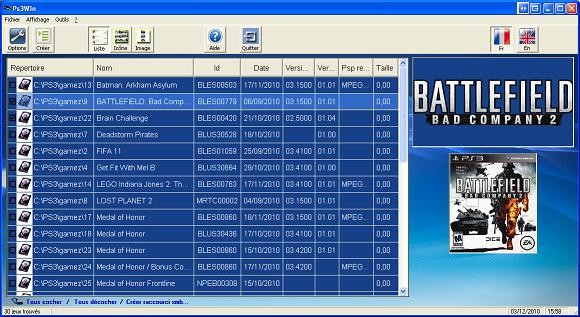
 3:22 PM
3:22 PM
 Upal
Upal

 3:20 PM
3:20 PM
 Upal
Upal

 3:17 PM
3:17 PM
 Upal
Upal
 9:22 PM
9:22 PM
 Upal
Upal

 11:01 AM
11:01 AM
 Upal
Upal
 11:00 AM
11:00 AM
 Upal
Upal
Another backup manager has been added to the list of current managers such as multiman and rogero to support the new CUSTOM FIRMWARES this one was updated to support the now famous dev wuntangrza’s CFW and its another port of the famous OPEN MANAGER GAIA manager. All you got to do is install the lvl2 patch and you can run the manager and your good to go with your legal backups. An update would soon be released for this manager that would automatically patch lvl2 and would no longer require Kmeaw’s patch.

My favourite backup manager — drizztbsd’s Gaia Manager — is now available for Wutangrza’s CFW. You’ll also need kmeaw’s LV2 patcher pkg, but not for long… A new version of Gaia Manager is under development that’ll automatically patch the necessary bits and bytes in LV2, just like kmeaw. Stay tuned for that. Till then…
The manager has now been updated to version 2.1 which brings Kmeaw CFW LV2 patching, to quote:
“V2.01 (3.55 CFW only) Features:
It does not try to load the syscall every time you start Gaia Manager, but only the first time. that should be fix some crashes when reopening Gaia Manager. It’s reported that if the PS3 crashes sometimes you will need to do an hard power off / power on (detaching cable and reataching).”
Nice new update, download below:
Source: PS3Hax
 10:55 AM
10:55 AM
 Upal
Upal
 10:53 AM
10:53 AM
 Upal
Upal
With the latest developments on the PS3 scene, it seems that Wutangrza has finally managed to get backups to run on PS3 fw 3.55 with his CFW (custom firmware). Now to lay out a few ground rules before I go on with this tutorial. Please understand that there are 3 different main CFW floating around right now. They are Geohots, Wutangrza, Waninkoko and kmeaw CFW; feel free to read more about each one and learn about them before contuning with this guide. Please note that the Waninkoko has a high rate of PS3 bricking so it is not recommended, where as the Wutangrza CFW or kmeaw CFW (what this guide will cover), almost no reports of bricked PS3′s have been reported. So if something went wrong, you didn’t follow the directions below.
This guide will teach you how to install kmeaw CFW, how to enable the use of backup managers and play backed up (legal) games/homebrew and connect to PSN. This guide works for almost every other current CFW (minus the files). This guide is for educational purposes only.
Lets get started….
Update your PS3 to the original PS3 firmware 3.55 (regardless of what CFW your currently are).
In this step we will create the patched custom firmware. You can either make your OWN patched CFW or download a prepatched one. Due to legal reasons we will not link the prepatched PUP in this tutorial, but you are free to “google” it. Just make sure you know the source of the prepatched PUP and the MD5/SHA1 match up. We will show you how to make your own (windows).

bspatch PS3UPDAT.PUP PS3CFW.PUP patchfile

Original FW PUP md5 before patching: ca595ad9f3af8f1491d9c9b6921a8c61
Patched PUP md5 after patching: 2be5e87a22bf1e7f48e98fcabd38977b
Time to install the custom firmware. This step is pretty much standard for all/any patched CFW file you may be using. Copy the newly created and renamed PS3UPDAT.PUP to your flash drive (/PS3/UPDATE/PS3UPDAT.PUP). And now update your PS3 firmware as normal via XMB.
Note: If you get a error saying that your already at the latest update and it kicks you out, then you need to update your PS3 CFW via RECOVERY mode. TO boot into recover mode read THIS.
I got that error first time going through so I went ahead via recovery menu to complete the process.

If you see this on your XMB then the CFW installed properly:

Now that CFW is installed its time to get the backup managers to work.
This is a PKG which you install via PKG option in XMB. You have to run this whenever you want to run the backup manager (per restart). This PKG does certain things I will not go into that allows backup managers to run with this particular CFW. It is likely that backupmanagers in the future will build this feature in so do some research on this once this guide gets a bit dated.
Install a backup manager (must be signed), I recommend and am using Rogero manager v7.8:
Some notes on backup managers – you must have any original PS3 game inside and you must boot from XMB.

 6:27 PM
6:27 PM
 Upal
Upal

bspatch PS3UPDAT.PUP PS3CFW.PUP CFW_v3.55.patch  9:28 AM
9:28 AM
 Upal
Upal
Georgie boy wasn’t joking around when he said don’t patch LV2, but that hasn’t stopped flukes1 any… Sure the first couple attempts resulted in bricks, but that’s part of the trial and error game. Soon flukes1 will unveil the method used to successfully hijack and assume complete control over LV1 and LV2; the most difficult being Sony’s LV2 memory protection introduced in firmware 3.55. Anyway, after all this info is made public, you can bet a working Backup Manager will follow.
Quoted from flukes1 via dukio:
flukes1: we have full control of lv1 and lv2 from our test application running as a normal pkg under gameos
flukes1: the issue with lv2 pokes causing shutdown was caused by some protection added in 3.55
flukes1: we found it and disabled it
flukes1: i’m not finished
flukes1: this is the bit you won’t like: there will be no public release
flukes1: as i said, ill release some info
flukes1: if you want BMs to run on 3.55 you need to compromise lv1 and lv2
flukes1: well I seriously wish I could release all this shit at no personal risk
flukes1: I like you guys but it’s not worth it
flukes1: if they know it was me, they can still say it was me and prove it by looking though my computer etc etc
flukes1: so no, i can’t just release it anonymously
flukes1: tbh though
flukes1: the only difficult part is disabling lv2 memory protection
flukes1: and that information will become public soon
flukes1: i’ll post a video on youtube on sunday when I get home
flukes1: game running from hdd under multiman
flukes1: i’ll do a video, i guess sony can’t kick off about that
Thanks for the heads up, hugo.
Update: Then again, maybe not… Updated at the source flukes1 states: “to correct an earlier statement: I won’t be posting *anything* including video or info until I speak to a lawyer and they OK it” Fair enough. Play it safe… I don’t know what the UK laws are like.
 9:23 AM
9:23 AM
 Upal
Upal

 6:37 PM
6:37 PM
 Upal
Upal


